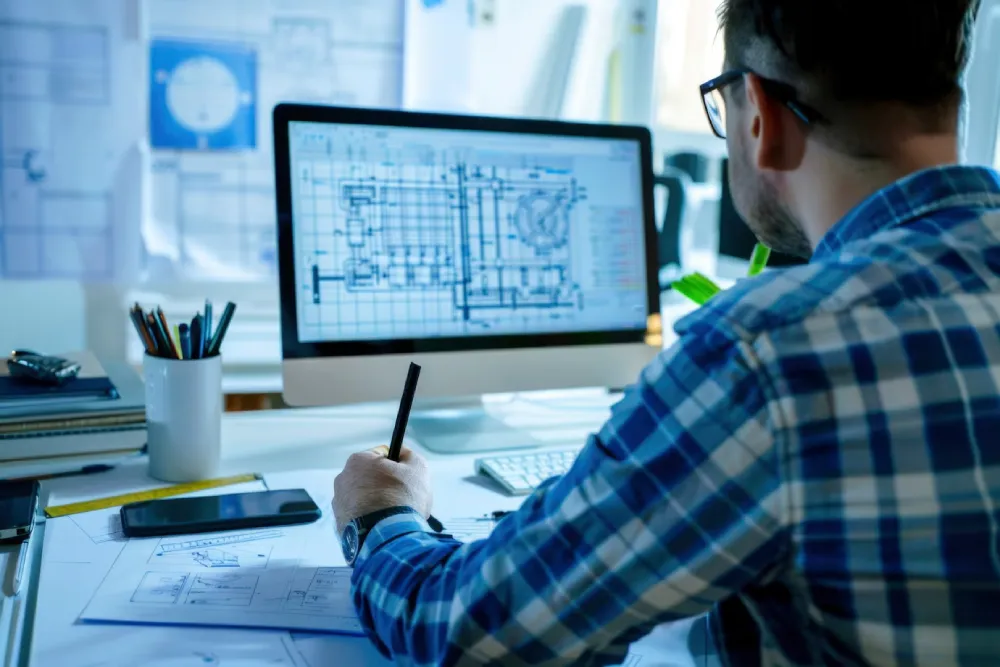Using CAD/CAM software for CNC machining enables you to easily and accurately materialise your design concepts. Choosing the right CAD/CAM software is essential to maximising productivity and efficiency in your projects. But how can you choose wisely when there are so many options available?
In this detailed guide, we’ll help you explore various options to find the best CAD/CAM software for CNC that best suits your needs and operations.
Understanding CAD and CAM Software
Before beginning the selection process, it’s essential to understand the roles of CAD and CAM software in CNC machining.
What is CAD Software?
CAD software is used for designing and drafting 2D and 3D models. It allows you to create technical designs and complex models with accuracy. CAD software is crucial for visualising detailed parts and components before production.
What is CAM Software?
CAM software translates the design created with CAD into a language that CNC machines can comprehend. It produces G-codes, also known as machine codes, which tell the CNC machine how to drill, grind, or cut the material. CAM software makes the most accurate and efficient production process possible.
The Importance of Integrating CAD and CAM
By integrating CAD and CAM, the process from design to production becomes seamless. It minimises errors, saves time, and ensures the final product matches the original design. For fabricators, manufacturers, and CNC operators this integration is key to achieving precise and efficient machining.
Factors to Consider When Choosing CAD/CAM Software for CNC
Choosing the best CAD/CAM software for CNC can be overwhelming, but focusing on key factors can simplify the process. Here are some key factors to note:
Compatibility
Ensure your current systems and equipment are compatible with your chosen CAD/CAM software. This includes operating systems, any additional software you may be using, and your CNC machines. Compatibility makes workflow more seamless and reduces interruptions.
Ease of Use
Two important aspects are the user interface and usability. Software that is intuitive and has a low learning curve will save you time and lower the possibility of errors. Look for software with a strong user community, customer support, and tutorials.
Features and Capabilities
Different CAD/CAM software offers different functionalities. List the features you need, such as toolpath creation, post-processing, simulation, and 3D modelling. Choose software that can manage the complexity of your projects and meets your specific needs.
Cost
Always keep your budget in mind. Even though some software may be costly, consider the return on investment. Reducing errors and increasing efficiency can sometimes result in long-term cost savings over greater initial costs. Select software with adjustable pricing options, including continuous licences and subscriptions.

Integration and Flexibility
Select the software that works well with other tools and software you use. This includes PLM and ERP systems and other engineering tools. Flexible integration guarantees improved data management and a unified workflow.
Scalability
Your needs may change as your company expands. Choose software that is adaptable to the size of your operations. Software that is scalable will enable you to add new functions or modules as needed, keeping it relevant and helpful even as your needs change.
Support and Updates
Software is only as good as its support. Check to see if the software provider provides thorough customer service, regular updates, and training. This will help you keep up with the newest features and updates.
Trial Versions and Demos
Many software providers offer demos or trial versions. Use these to see if the CNC router programming software meets your needs and to evaluate its capabilities. Trials can give you practical experience and assist you in making a better judgment.
Additional Tips: Maximising Your CAD/CAM Investment
Once you’ve chosen your CAD/CAM software, maximising your investment is essential. Here are some tips to help you do just that:
Continuous Learning and Training
Invest in regular training for your team. With continuous training, you can be sure that your employees are maximising the software’s features and functionalities. Many software providers provide webinars, online courses, and certification programmes.
Regular Maintenance and Updates
Update your software with the most recent patches and updates. Regular maintenance guarantees that the software operates smoothly and benefits from the most recent improvements and security features.
Utilise Community and Support Resources
Join user forums and communities. These platforms are helpful for sharing advice, resolving problems, and learning from other users’ experiences. The support community may be a great asset when it comes to making the most of your software.
Customise and Optimise
Take some time customising the software’s settings to your own needs. By doing so, you can save a lot of time and effort and increase efficiency.
Leverage Advanced Features
Don’t limit yourself to the basic features. Explore the advanced functions of your CAD/CAM software for CNC. Features like automated processes, advanced toolpath techniques, and simulation can increase your accuracy and efficiency.
Start Your Next Project with Alphacam
Choosing the best CAD/CAM software for CNC is crucial to boosting productivity and efficiency. Alphacam offers a powerful solution to enhance your operations and support future growth. Contact us and see how Alphacam can unlock the full potential of your CNC machining capabilities.